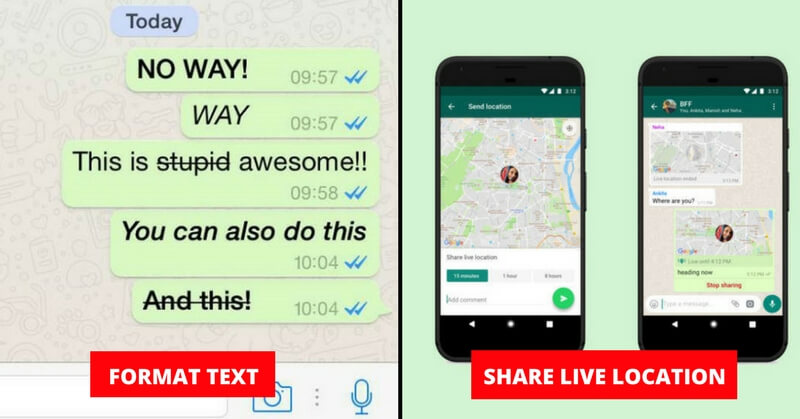WhatsApp is the world’s most popular instant messaging App. It is one thing we can’t imagine our life without now. But do you know some cool features of WhatsApp? These tricks only a few people know about. Take a look at these really cool hacks for WhatsApp.
So, here are the 15 cool WhatsApp tricks which you’ll want to try immediately.
1. Share Your Live Location
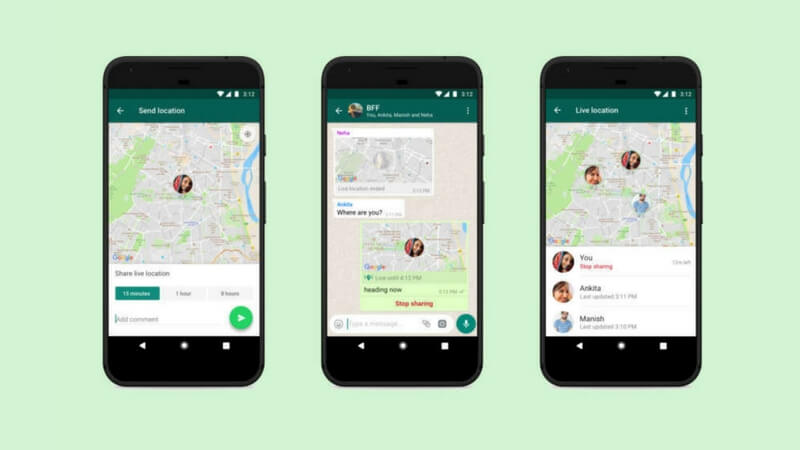
Facebook rolled out this feature on WhatsApp. When you share your live location with someone, they would be able to track you. They would know your location for the next 15 minutes, 1 hour or 8 hours depending on the time duration you select.
2. Create GIFs
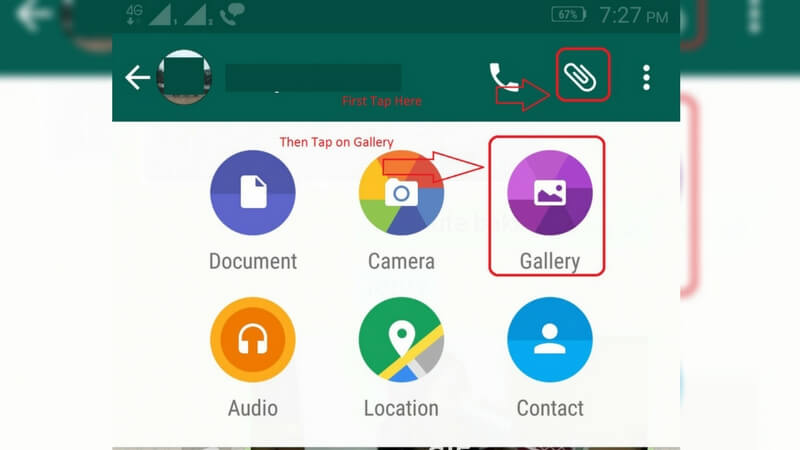
GIFs are very popular nowadays but do you know you can also create them yourself in WhatsApp? It is possible for the videos already there in your gallery. For this follow the process of sending a normal video to someone and trim the video to 6 seconds or less. Then you’ll see the GIF option.
3. Format Text

Many already know this but some don’t. You can make your text in italics, bold or strikethrough in WhatsApp. This is done by adding _ for italics, * for bold and ~ for strikethrough before and after the message. Also, there’s a new font in WhatsApp to send your texts into.
4. Turn Off Auto Media Download
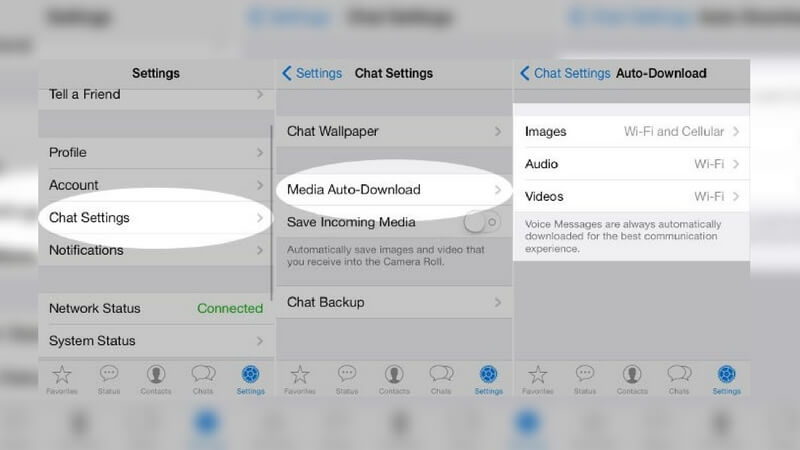
When you’re using your own data pack then you get strictly annoyed of the images and videos downloading automatically. All those group images and videos which are not needed can be stopped from downloading automatically. Just go to Settings -> Chat Settings -> Turn off Auto-Media Download.
5. Pin Important Chats
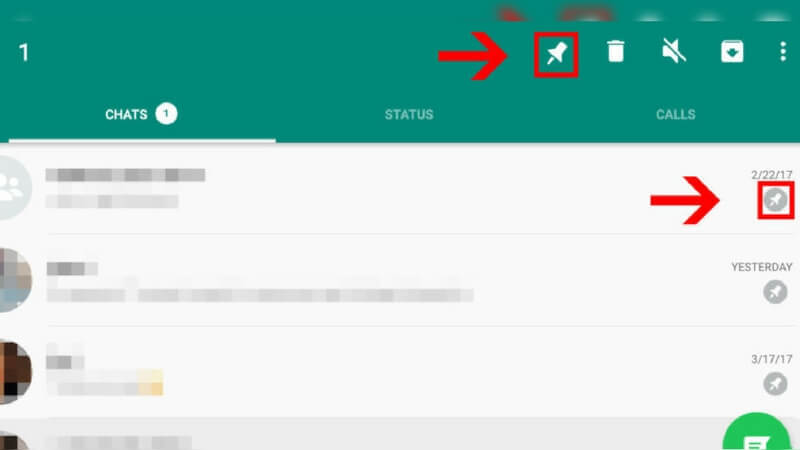
Some chats are really important or you have to keep in mind some work of those people. In such case, you can always pin chats to the top of your WhatsApp so that it doesn’t get lost amidst all those Group chats and others. Just long click on that person’s chat and select the pin option in the top-right.