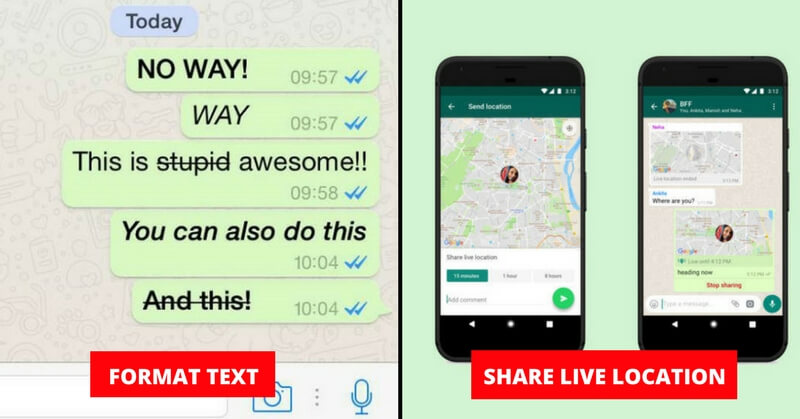6. Unsend Messages
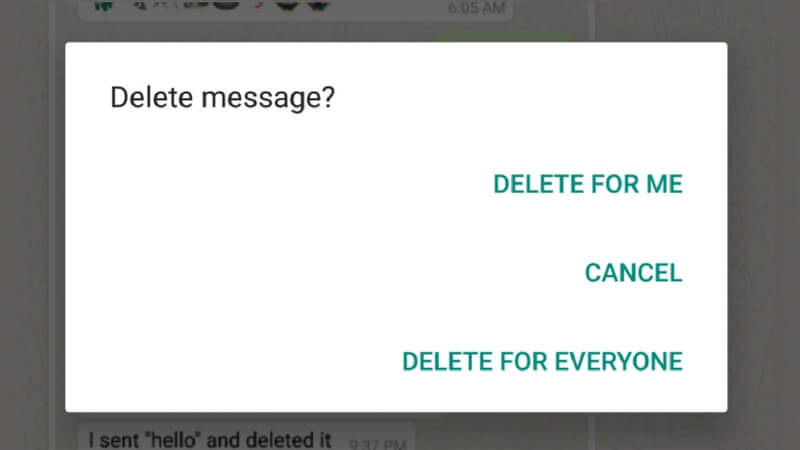
A very important and new feature in WhatsApp is Delete For Everyone. You can now delete your messages from the receiver’s phone also by clicking on Delete For Everyone option within 7 minutes of sending the message.
7. Turn Off Last Seen
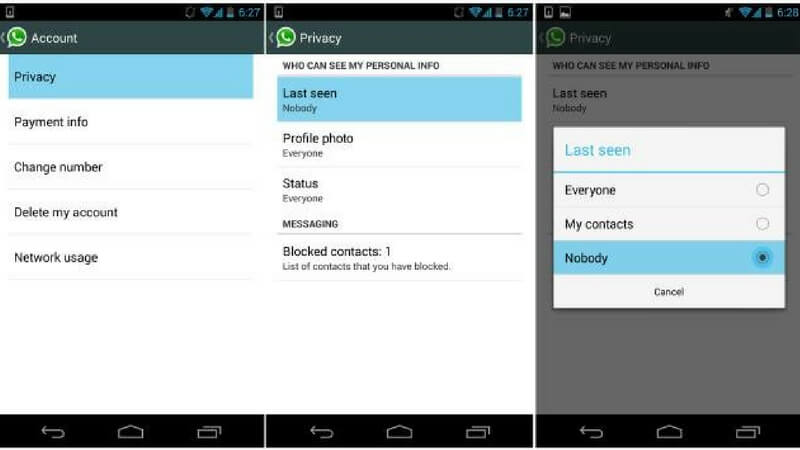
If you don’t want people to see when you were last active on WhatsApp, you can always hide it. Go to Settings -> Account -> Privacy -> Last Seen and choose the suitable option.
8. Siri Reads Your Message
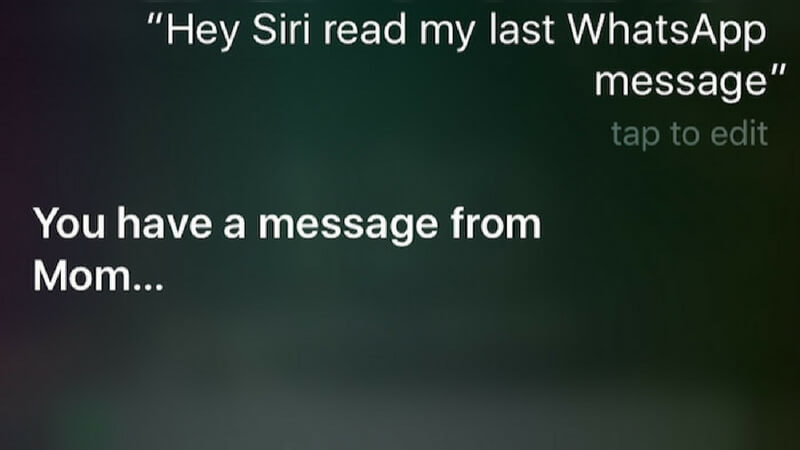
iPhone users can get Siri read their WhatsApp messages or reply to any message. To make Siri read any unread messages on WhatsApp say “Hey Siri, read my last WhatsApp message”. Also, if you want to send a message to someone say, “Hey Siri, send a WhatsApp message to [contact]”.
9. Turn Those Blue Ticks Off
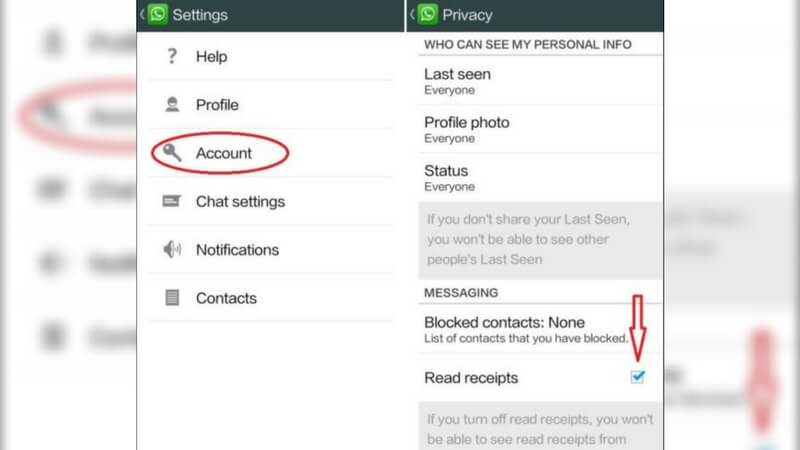
If you don’t want to reply to someone’s message but want to read it also. you can turn those blue ticks off. By this, they won’t know if you have read those messages or not. But this work both way, you’ll also be not able to see someone’s blue ticks then. Go to Settings -> Account -> Privacy -> Untick Read Receipts.
10. Add Conversation Shortcut
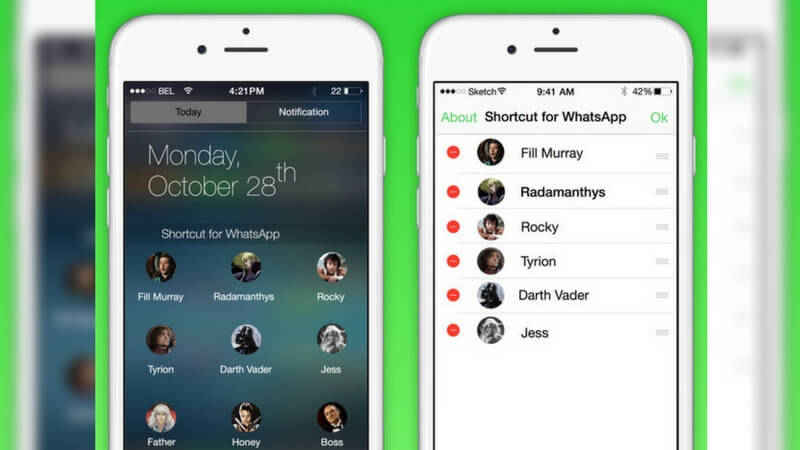
If you chat with someone all the time you can just open their conversation from your home screen rather than opening WhatsApp again and again. Long click that person’s chat and click on three dots at the top-right then click on Add shortcut.