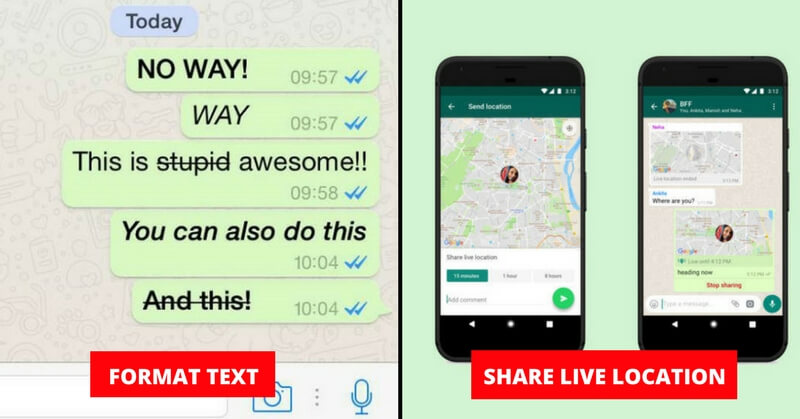11. Know When Your Message Was Read
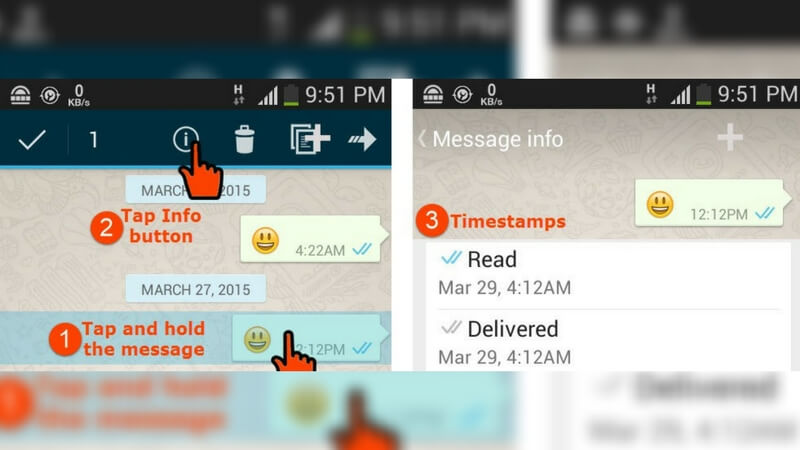
You can find out at what time someone read your message so that you can know how long they’ve been ignoring you. This works in Group chats also. Just long click on that particular message and press the info icon on the top-right.
12. Custom Notifications
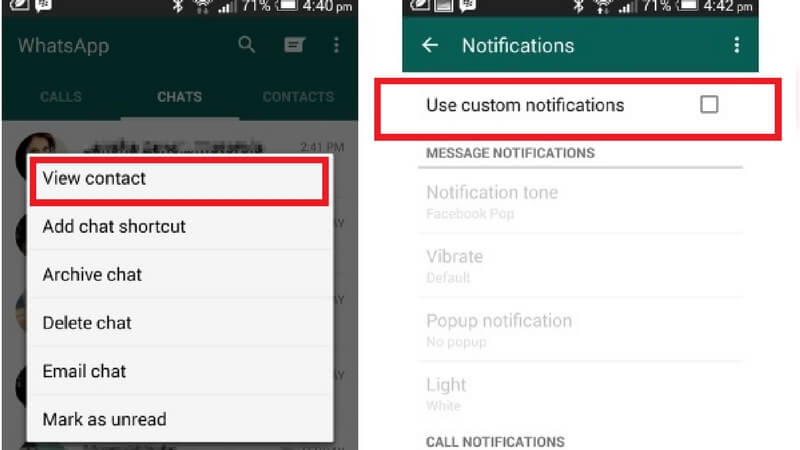
You can set different message tones for different contacts. Then you’ll be able to know whether it’s a group message or by your favorite person. For this open the contact you want to customize notifications for click on the top bar and select Custom Notifications.
13. Different Languages To Chat In
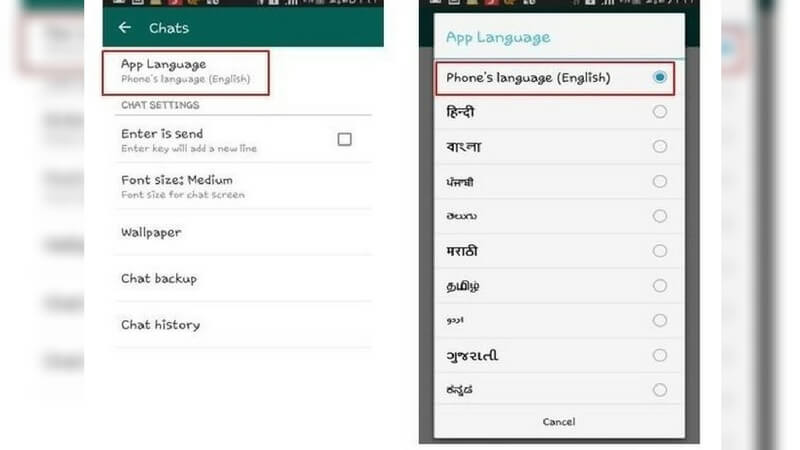
WhatsApp supports many Indian regional languages like Tamil, Marathi, Gujarati and many others. You can chat in these languages. To select a language of your choice Go to Settings > Select Chats > Click on App Language.
14. Edit Images

This feature was not there earlier but now you can edit images before sending them. You can add different new filters or write text or add emojis on the picture.
15. Find Out Your Favorite Person

You can know who you chat with the most or who is your favorite person on WhatsApp. Actually, it works by the storage space each contact takes. Users of iOS can go to Settings > Data and Storage Usage > Storage Usage > Select Contact to know who takes the most storage.
So, these were 15 WhatsApp tricks you didn’t know about. Also, WhatsApp is earning huge profits as it is a very popular App. Check out how much WhatsApp earns from Each employee and also the same for other top companies. Click here to know how much these top companies earn from each employee.