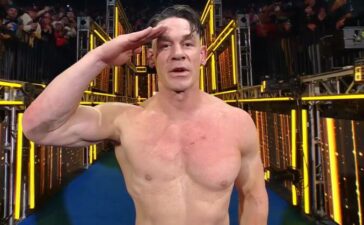Nowadays emails are must in everyone’s life. The most popular email service people use is Gmail. Gmail has more than 1B active monthly users. This is a very huge number. Gmail also take care of their users by bringing the latest features to make Gmail more user-friendly. Since the past year, Google has added many new features in Gmail. Like you can send self-destructing emails, even set a passcode for your replies and many more. Check out the new features of Gmail, which you can do on Gmail but was not aware of it.
1. You Can Increase The Email Recall Time
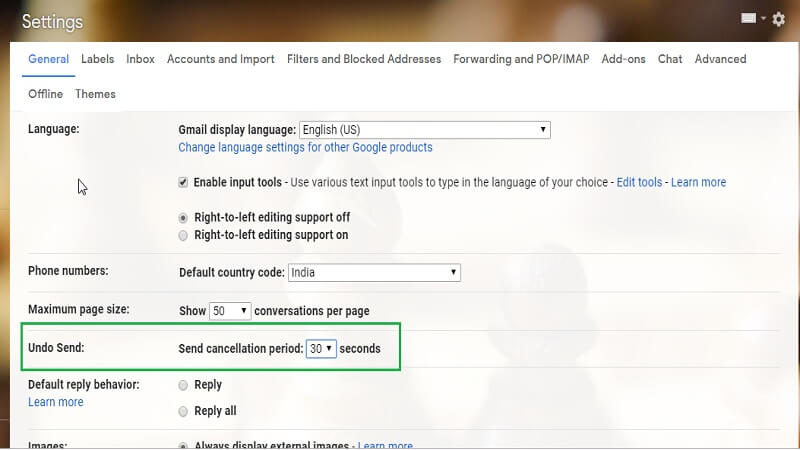
This feature is very useful when you have sent an incomplete email or forgot to add an attachment with an email. This feature increases the undo time up to 30 seconds which gives you that extra time to click on ‘Undo’ send and get the mail back to your Inbox. This option is available in the ‘Settings’ tab inside Gmail.
2. Send Self-Destructing Emails
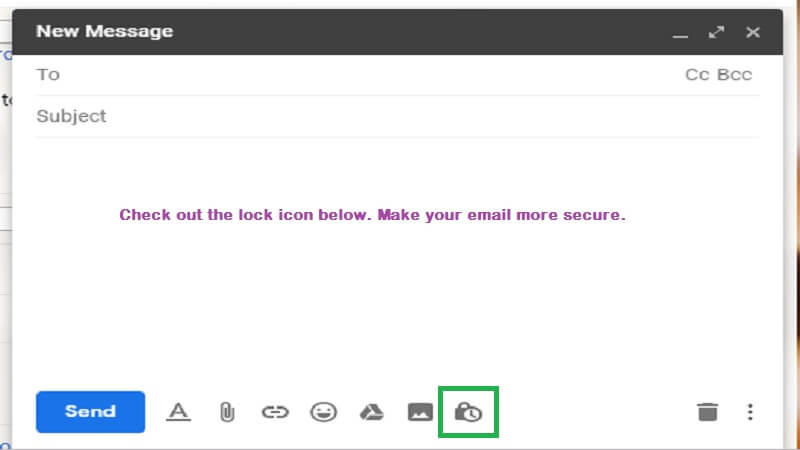
This latest feature was added last year by Gmail. This helps you to send an email with a set timer to it. Though timer is not visible, but it turns on when the receiver opens an email. After the given time, the mail won’t be accessible. This option can be found while composing an email as a lock icon at the bottom.
3. Add Passcode To Your Emails
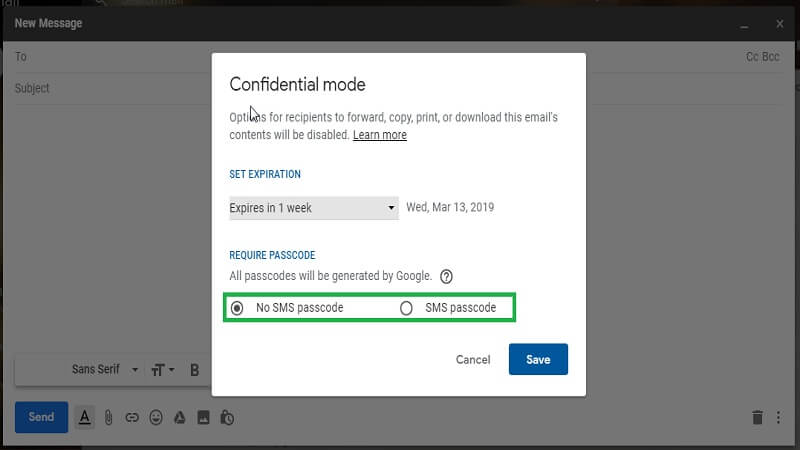
This feature helps to protect your confidential emails. This layer gives additional security to your Gmail account. It can be done by tapping on the same lock icon in the compose mail and select SMS Passcode option.
4. Mute Unwanted Emails
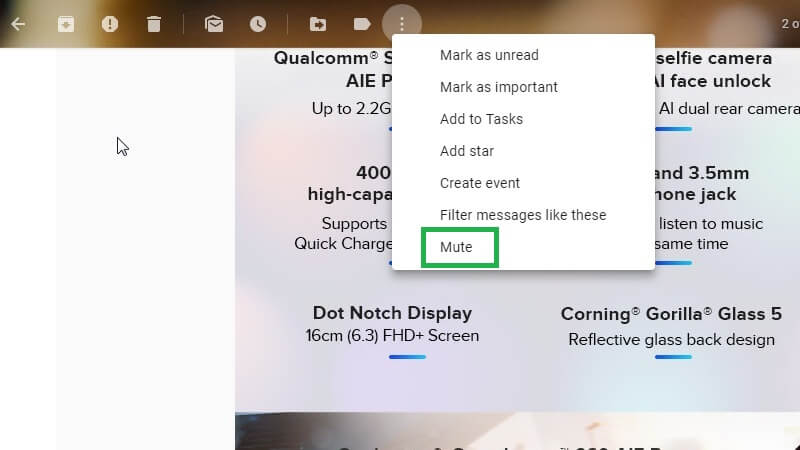
Many times it happens that you get irrelevant emails. Like there is a mail chain of a group and even though you are not interested in the conversation still you end up being a part of that mail chain. For this reason, Gmail has come up with a new feature called Mute. You can mute the mail conversation by selecting the mail and clicking on mute from the three-dot icon.
5. Conversation View
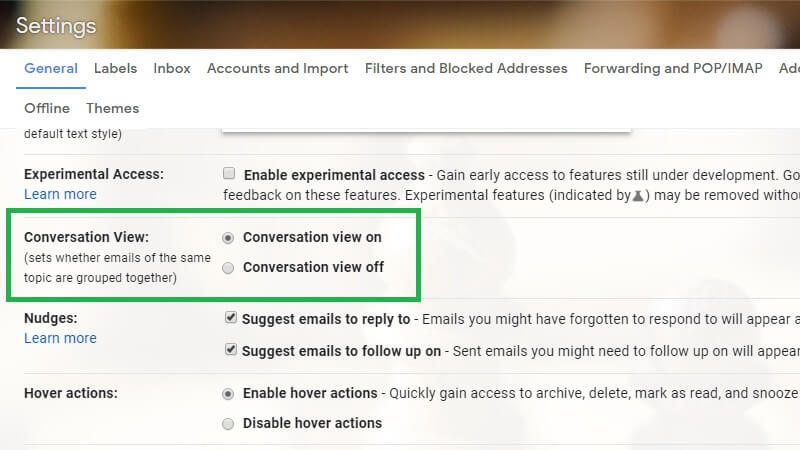
This conversation view can be turned off. By doing this you can see the emails separately. This will help you to track the emails separately.