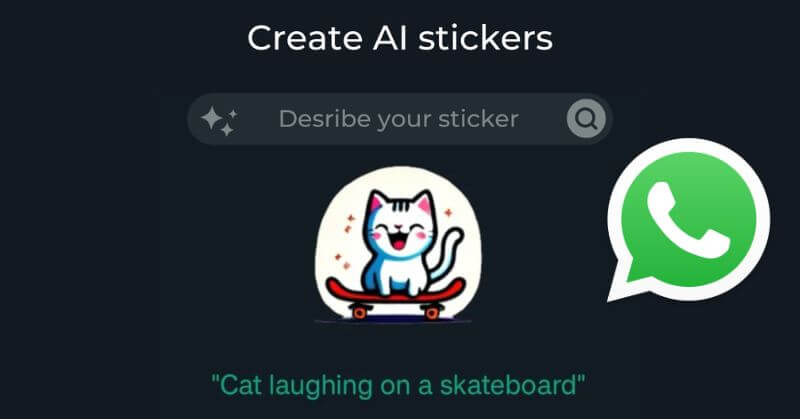WhatsApp, the famous messaging platform, has recently introduced a new feature allowing users to create stickers using artificial intelligence. This feature is currently being tested on the Android platform and is available to a few users. The AI-generation feature is a significantly exciting development that opens up a new world of creativity and personalization for WhatsApp users. Continue reading to know more about the latest update.
AI-Generation On WhatsApp

The latest update of WhatsApp is an exciting development that brings new possibilities for creativity and personalization to its users. Integrating AI technology opens up new opportunities for enhanced customization and improved user experience. We can expect even more exciting developments in WhatsApp and beyond as technology advances.
The introduction of AI-generated stickers brings several benefits to WhatsApp users. These benefits include personalization, creativity, ease of use, and expressive communication. With the AI-generated stickers feature, users can display their creativity and bring their ideas to life. The process of creating AI-generated stickers is simple and user-friendly, making it accessible to users of all skill levels.
The AI-generated stickers feature allows users to describe an image using text, and the AI algorithm will generate a sticker based on that description. This means users can bring their imagination to life and express themselves uniquely and creatively through stickers. The integration of AI opens up possibilities for enhanced customization, improved sticker recommendations, and even more interactive sticker features. However, the specifics of creating the AI stickers remain disclosed.
How To Get Started?

1. Open a Chat: Launch your WhatsApp and open any chat.
2. Access Stickers: At the bottom of the chat, tap on the smiley icon to access the sticker window.
3. Generate Your Sticker: Look for the “generate your own AI sticker” tab and tap on it.
4. Create Your Sticker: Click on ‘Create’ and describe the details of the sticker you have in mind.
5. Get Options: Based on your description, WhatsApp’s AI will provide you with different options for your stickers.
6. Choose Your Sticker: Select the sticker that best fits your description and voilà! You have just created your own AI sticker.
WhatsApp’s latest update is a significant development that opens up a whole new world of creativity and personalization for its users. Introducing AI-generated stickers brings several benefits to WhatsApp users, including personalization, creativity, ease of use, and expressive communication. With the AI-generation feature, users can unleash their creativity and bring their ideas to life. The AI generation opens up possibilities for enhanced customization, improved sticker recommendations, and even more interactive sticker features. WhatsApp’s commitment to innovation and user satisfaction is evident in this latest update, and we can expect even more exciting developments in the future. Let us know your thoughts on the topic in the comment section below. Stay tuned for further updates.
Follow Us: Facebook | Instagram | Twitter |
Youtube | Pinterest | Google News |
Entertales is on YouTube; click here to subscribe for the latest videos and updates.