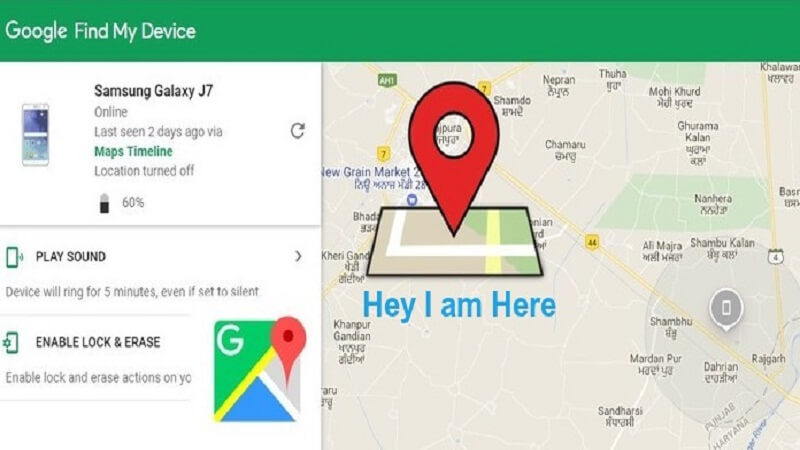The days have changed to such an extent that people prefer a smartphone over relationships. From kids to elders, we can see everyone playing with a smartphone as if they got some contagious disease. So in this case, their life becomes empty if they lose smartphone. Their blood pressure gets increases, sugar level gets decreases, experiences tremendous sweat from the body, couldn’t eat food, couldn’t talk to people and finally goes to mental depression till they see either a new phone or lost a phone.
Don’t worry! Google came up with new ways to find the lost smartphone. Google which offers seamless user experience introduced Device Manager service in 2013 which helps in locating lost devices. Last year, the company released some more features for the same and named it as Find My Device. If your phone is running on Android KitKat and above, then this feature Find My Device is enabled by default. For the feature to work, your device must have a working internet connection and Google sign-in with location enabled.
Taking the feedback, the company said that Android users found the Find My Device feature quite useful. The tech giant introduced some more features to both the app and website for better user experience. Here are the 5 ways that will help to find your lost Android smartphone.
1. It Displays Last Known Location
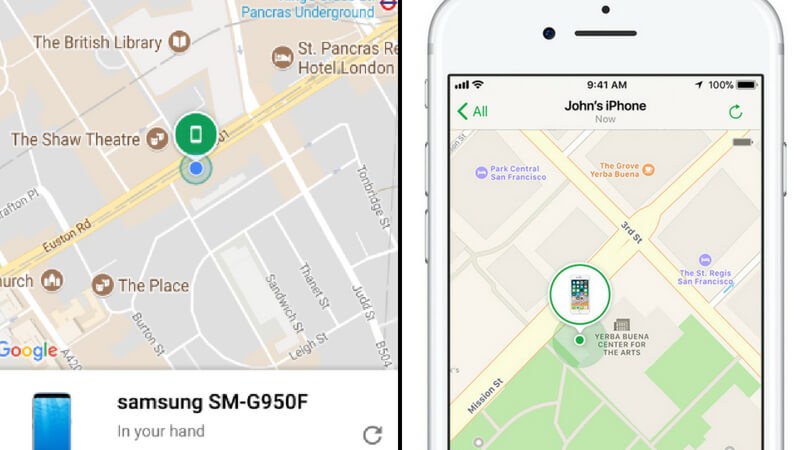
Usually, some apps work only if the device is connected to the Internet. And what if, in case you lost your phone, it cannot display the current location. However, Find My Device will display the last known location from the Google Maps location history. You can launch Maps’ location timeline from the Find My Device app so they can retrace their steps.
2. You Can Ring And Lock The Phone As Well As Erase The Data From It Remotely
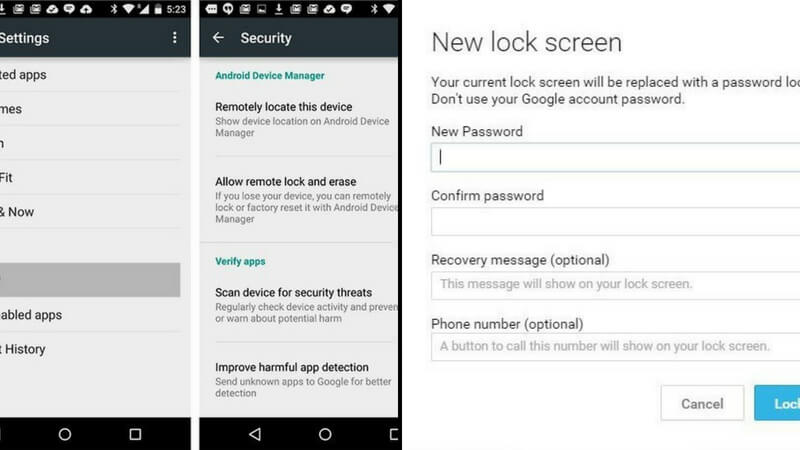
When we lose the phone, the first thing we worry about is private data. Users with multiple devices can select the one they are looking for and perform common actions, such as ring, lock and erase.
3. It Also Displays The Battery Level Of The Lost Smartphone
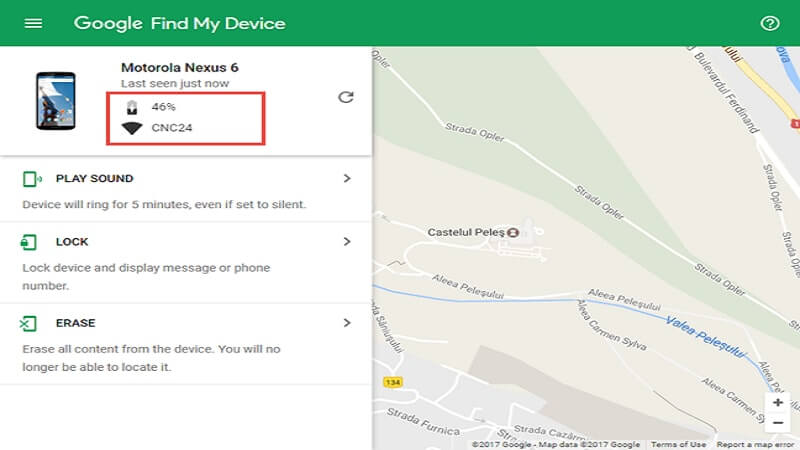
To estimate the time you have to reach your smartphone, The Find My Device tool will also tell the amount of battery left in the device.
4. You Can Check The Last Connected Wi-Fi Access Point

Let’s say, the location can’t be reported. The app will display the last connected Wi-Fi access point to determine the location of your lost device.
5. Alternatively, You Can Find Your Lost Smartphone Using Android Wear And Google Home Smart Speakers Too

You can find your watch using your phone and vice-versa provided both devices have location enabled. You can ask you Google Home to find your device by saying, “Ok Google, where is my Phone?”
Did you try this app to track your phone? What is your experience with it? Do you know any other techniques to find the lost smartphone? Share us in the comments. Wanna speed up your smartphone? Then read this.