Have you ever wondered about the problems faced while switching to an iPhone from Android? Well, the excitement of smartphone upgrades never fades. Additionally, if you’ve been using an Android device for a time, you may want to consider moving to an iPhone at some point. iPhones have a reputation for being user-friendly, just like other Apple devices. However, during the initial weeks of your switchover, you’ll still have to go through a little bit of a learning curve.
Difference Between Google Play Store And App Store

Apple has fewer apps available than Android does. A few apps available on Google Play Store might not be on the App Store. This is due to the store’s stricter policies over who can and cannot use it. Additionally, to enter, app developers must meet certain requirements. On the other hand, after you get an iPhone, you might have exclusive access to popular new apps.
Apple Devices Are Most Compatible With An iPhone

You’ll need to create an Apple ID when you switch from Android to iPhone. After completing this, you can use your login information on any other Apple device. It’s simple to move files between your Apple devices. In addition, certain features, including your contacts, can be synced. Although using your iPhone with other Apple devices is simple, using a Windows computer may pose some challenges. For example, you’ll need to download iCloud or utilize a service like Google Drive to transfer images.
Battery Life

How much you use your iPhone will largely determine how long the battery will last. In contrast to your Android phone, there are particular distinctions in how long it takes to charge. Probably, the battery life on your iPhone isn’t as long as it was when you were an Android user if you use it frequently.
The Built-In Apps Will Be Different

When using your iPhone for the first time, you’ll see a lot of Apple-native apps. The most popular ones include Mail, Calendar, and Safari. In contrast, Google Calendar, Gmail, and Chrome would have been on your Android phone. Naturally, getting used to Apple’s versions of apps may take some time. Of course, you can always download the Google versions from the App Store on your iPhone. This will require extra effort, though.
iPhones Get More Software Updates

Within a few months of using your iPhone, you’ll start to notice that Apple often releases software updates. Apple will take this action for several reasons. First, you might occasionally get new features to experiment with. Apple periodically releases updates to address security flaws or problems with performance. For the security and functionality of your gadget, you must update it. The Android user may initially get irritated by this.
Customization Can Be An Issue

If you’ve owned an Android smartphone for a time, you are already familiar with the many customization options available. Unfortunately, if you’re switching to an iPhone for the first time, you’re in for a little bit of a shock. iPhones don’t offer as many customization options as Android smartphones do. To fix this, you may jailbreak your device, exposing it to malware and other unfavorable shocks.
Notification Management Might Also Be One Of The Problems
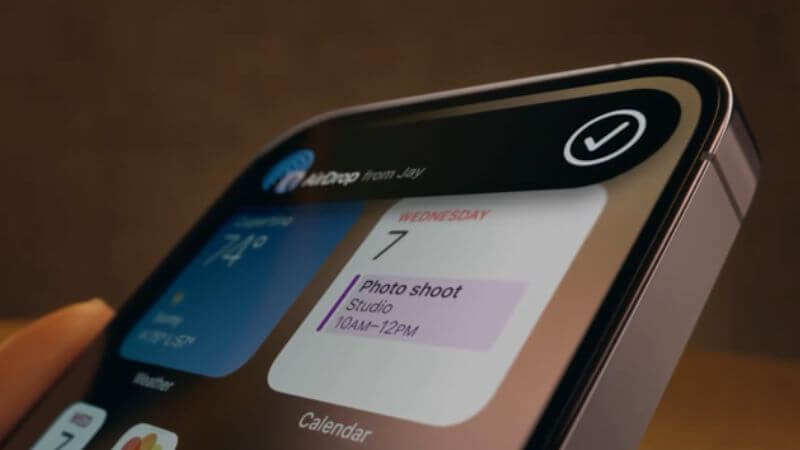
Over the past few years, Apple has significantly updated the iOS notification system. They miss the mark of Android notifications, though. Notifications from related apps will be grouped. In addition, notification management isn’t as simple as it could be. Within an Android app, you can customize the notifications you receive. On iOS, users must go to settings and modify notifications there. People frequently express their concerns about it.
Non-Expandable Memory

Most Android phones allow for memory expansion. Therefore, you can insert a micro SD card into a different slot on the side of your phone. Your phone will then have additional memory as a result. Well, they’ve never provided the iPhone with expandable memory.
The Chargers Will Be One Of The Problems

For many devices, including Android phones, the standard charger is an Android charger. Almost all Android smartphones use USB-C or micro USB chargers. But Apple decided to produce their chargers. These are not unique and exclusive to Apple products but are also usually costly. Additionally, if your Apple charger breaks, you’ll need to spend even more of your hard-earned money to replace it.
Missing Fingerprint Authentication Will Be One Of The Problems

Fingerprint authentication is one of the features that practically all Android devices currently offer. Unfortunately, none of the iPhone models come with this. Additionally, iPhones only offer the face lock feature; the fingerprint feature is not available. You’ll undoubtedly miss the fingerprint lock whenever you switch from your Android to an iPhone.
Before purchasing an iPhone, there are a few other factors to consider. The cost is the most critical factor. For example, the recent iPhone 14 is so expensive that, one can visit a country and make lifetime memories in the same amount instead of buying an iPhone. iPhones cost a lot more than the features they offer. The features and specifications of an Android handset with comparable pricing are simple to compare. You’ll see that Android has a lot more functionality.
Follow Us: Facebook | Instagram | Twitter |
Entertales is on YouTube; click here to subscribe for the latest videos and updates.














