Whats App has become one of the most popular messaging apps. Time after time the company comes with new updates of the apps which include new function. You may think that you know about all the features. However, there are many secret features that you are probably not aware of. Today we have brought you 5 such features.
1. Read The Messages Without Sending The Blue Ticks To The Sender

You may be aware that you can turn off the blue tick option from the settings. However, doing so, you won’t be able to see the blue tick on the messages that you send. But now you can read the messages without letting the sender know. When you get the chat notification just switch your phone to flight mode and read the message. After reading the message stop WhatsApp before switching off the flight mode.
2. Use Starred Messages
When you tap and hold on a message you can see the star option. Well, it actually works as a bookmark. You can select the star for a message and you can jump to the message from the menu option.
3. Watch YouTube Videos Without Going Off WhatsApp
Our friends usually share some YouTube links on WhatsApp but the annoying thing is that while you click on the link it directs you to the YouTube while eventually minimizing the WhatsApp. With the new update of the app, there came several secret features and one of them is, you can play YouTube videos on WhatsApp by just clicking on the link to the video.
4. Delete The Sent Message
It happens a lot of times when you accidentally send a message to someone. Well, now you can delete the message. Just tap and hold on the message and select “Delete for Everyone”. Just keep in mind you can only delete the message within 7 minutes. There is news that they will increase the time limit to an hour.
5. Money Transfer
One of the best features that were introduced recently is the money transfer feature. The latest update of WhatsApp supports the UPI-based payment in India. You just need a UPI-account that you can create through the UPI app of your respective bank. After tapping on the payment option in WhatsApp you will be directed to a list of banks and you can select the required one.
Were you aware of these secret features of WhatsApp? If you know any other secret feature, share in the comments.
Stay connected to Entertales on WhatsApp.

