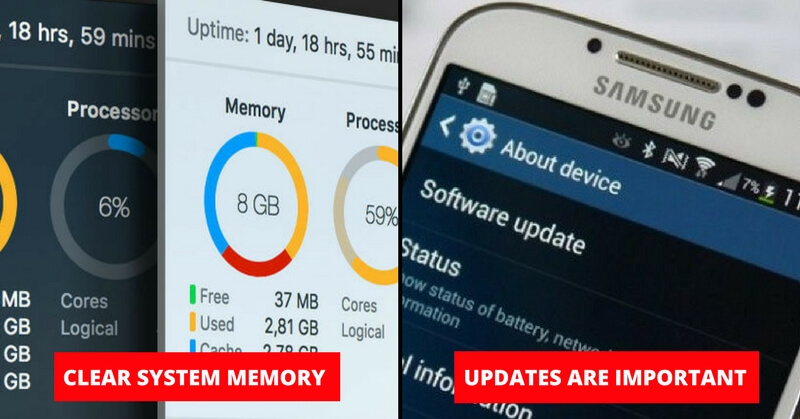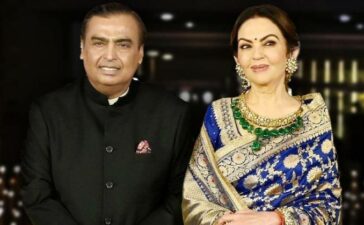6. Clear App Cache

The cache can make your phone lag and freeze. They store the data related to these apps. Sometimes we don’t need it so it’s better to clear them as they often take up unwanted space on our phones. Clearing app cache will help you increase the speed of your phone and also clean up the unwanted space.
7. Update Apps Over WiFi
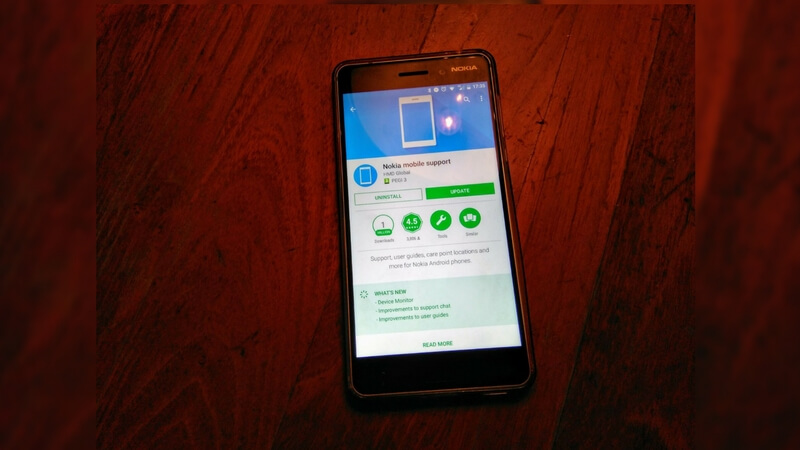
Turn off the auto sync of your mobile play store that updates the apps as soon as the update is available. These background updates will increase your internet bills and also will make your phone slow. Auto updated apps take up a lot of unwanted space on the mobile phones which results in the lagging and hanging. Updating these apps over WiFi will save your data and also won’t make your phone slow.
8. Updates? Not Too Much

That might sound contradictory but old phones running on new versions are as slow as a snail hence if you want to keep your phone running faster don’t download each and every update. All the details regarding an update can be seen on the phone hence if you think that they are not useful then don’t update it.
9. Restart Your Phone

Sometimes all it takes is a restart to boost your phone to work faster. If your phone is lagging too much to work any functions or it is frozen in one place then all you need to do is to Restart your phone. This will instantly make your phone lag-free and faster.
10. Install Apps on Internal Space
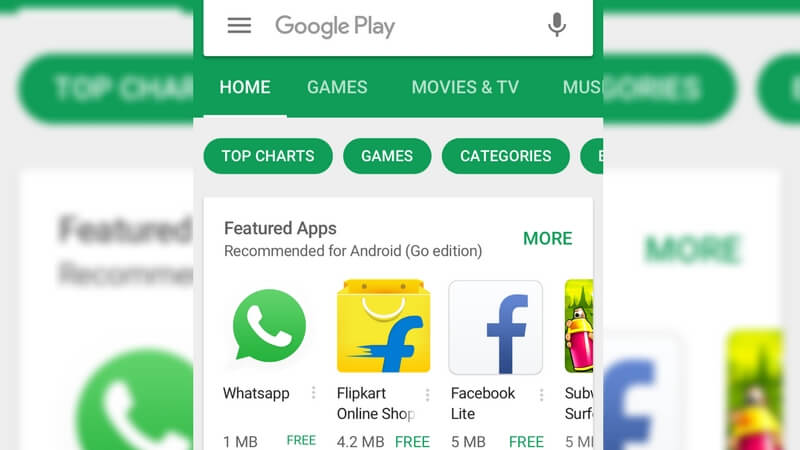
We often install or move apps to SD card in order to save space on our internal storage but do you know that it is the biggest reason why phones hang? This is the reason why companies like Apple do not provide any external memory slot. Considerably even a 16GB phone comes in a less budget and gives you enough space to install apps on the internal memory.