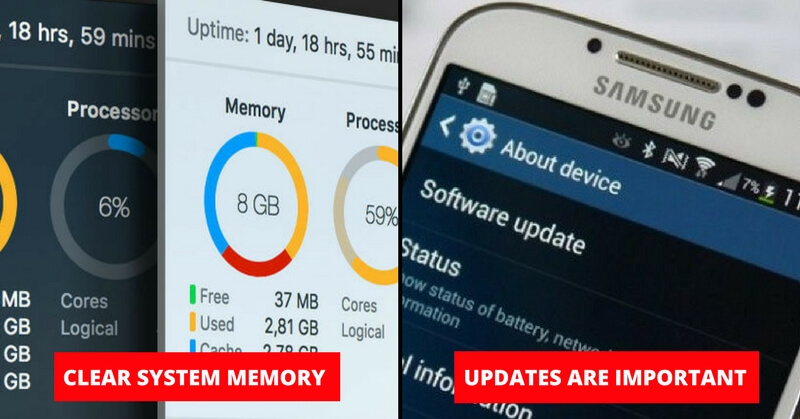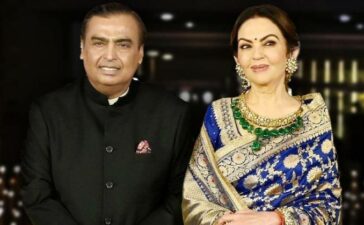16. Don’t Clutter Your Home Screen
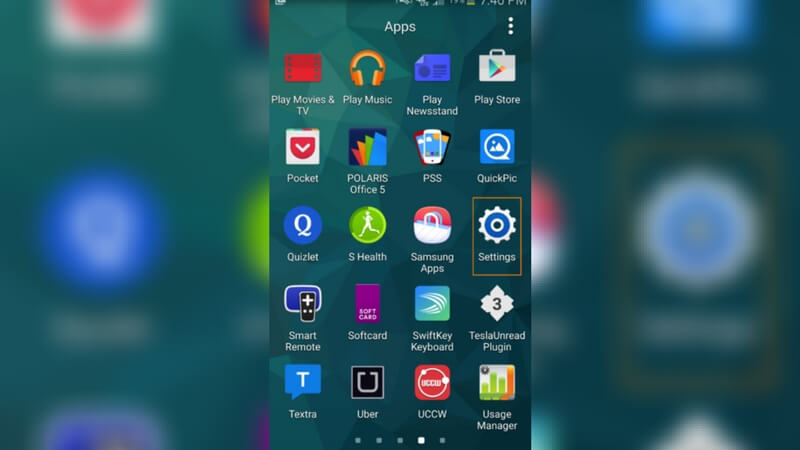
That’s one of the most important factors that make your phone slow. If you keep several apps on your home screen then it will make your phone slow definitely as the home screen is the one place which is accessed the most. Hence try to keep as less app as possible on your home screen.
17. Close Data When Not Needed

If you keep your internet on, Every time then your phone will be working even if you don’t check it for hours. The wise thing to do is to close the data when you don’t need it. When you are sleeping or Charging your phone, closing the data will affect the speed of your internet.
18. Use Developers Options
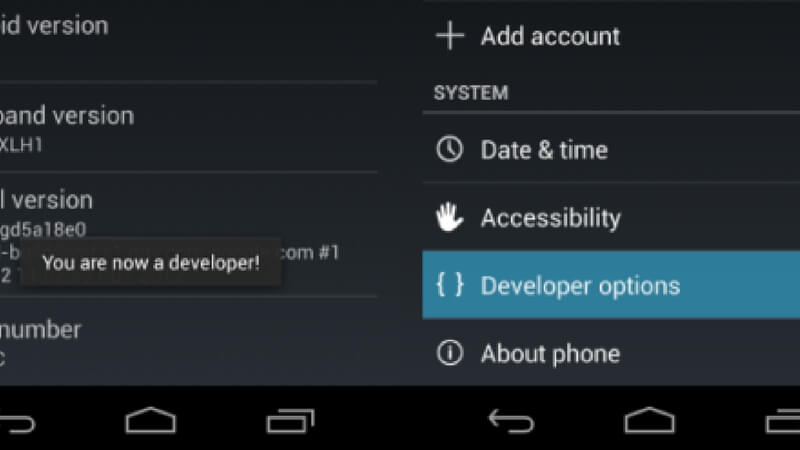
Well did you know that you could open a set of new features on your phone? They are known as developers options and includes features like the animation speed, transitions, and animation duration. All this really affects how fast your phone works. If you want to open your developer’s options then go to About System > Built Number tap five times consecutively on the built number and it will open the developer’s options.
19. Take it Slow When Freeze
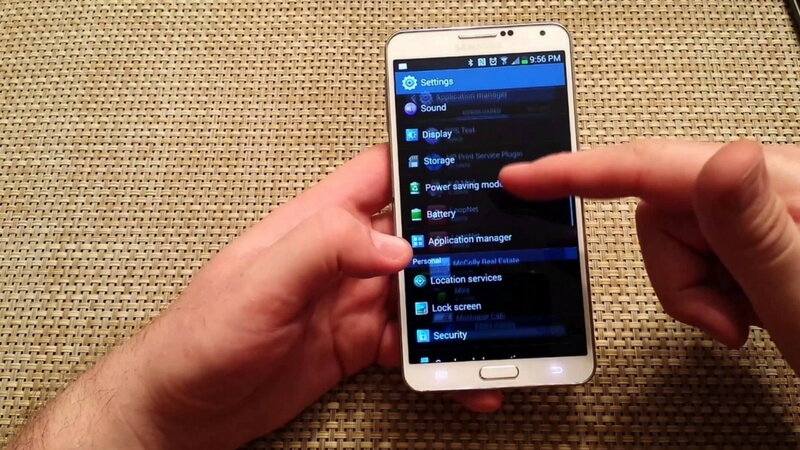
When your phone is stuck on one window, what do you do? Press buttons, tap screens, make it more lagged? You need to take it slow when your phone is stuck. Pressing buttons won’t help, be patient and wait for it to work on its own. If it doesn’t, then switch off your phone and switch it on again. If that also doesn’t works then wait for your battery to go dead, charge your phone again to make it work like before.
So, these were some of the tricks and tips to speed up your Android phones. Also, there are some Apps on our phones which are really dangerous. You might not know but they cause much harm to your phones. Click here to know which are these Apps and remove them immediately if you have them.