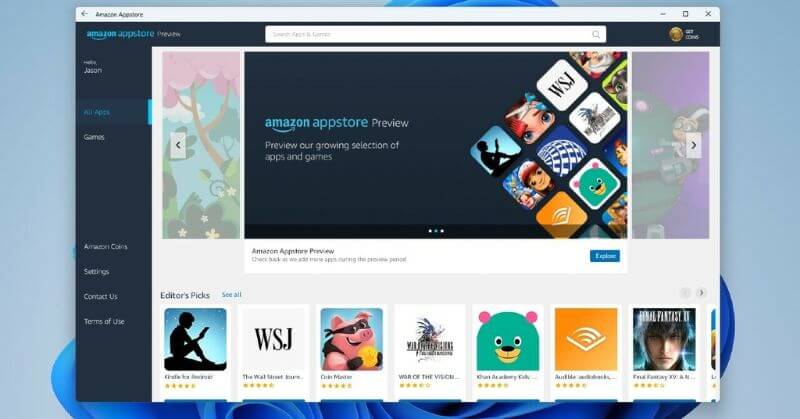Android apps can now be installed on Windows 11 computers, thanks to the integration of the Amazon Appstore with the latest operating system. However, there are a few steps to follow before you can start using Android apps on your Windows 11 computer. Continue reading to learn more about the apps and the process.
How To Download Android Apps On Windows 11?

First, you must check if your computer meets the minimum requirements, including 8GB of memory, at least Intel Core i3 8th Gen, AMD Ryzen 3000, or Qualcomm Snapdragon 8c processor, an SSD, and Windows 11 Build or higher. However, once you have confirmed that your computer meets the requirements, you can proceed to install the Amazon App Store from the Microsoft Store.
What If You’re In An Unsupported Region?

If you are in an unsupported region, you can sideload the Windows Subsystem for Android and manually install apps using APK files. To install the Windows Subsystem for Android, you need to open the Microsoft Store. Then click the Library tab at the bottom left corner and click the Get Updates button.
Then, search for “Windows Subsystem for Android” and click the Install button. You may need to enable virtualization if you haven’t already done it on your computer once you have installed the Amazon App Store and the Windows Subsystem for Android. Further, you can start installing Android apps on your Windows 11 computer. To install Android apps on Windows 11, open the Amazon Appstore, search for the app you want to install, and click the Install button. Once the app is installed, it will be fully compatible with the rest of Windows 11 and searchable like any other app. However, it is worth noting that you are limited to the Amazon App Store. Which only has around 480,000 apps, compared to the Google Play Store’s estimated 2.7 million.
Installing Android apps on Windows 11 is a straightforward process that requires you to enable a few settings and install the Amazon AApp Store from the Microsoft Store. While you are limited to the Amazon app store, plenty of great apps are still available that are worth using. What do you think about the recent update? Are you excited to use the new feature and download Android apps? Do let us know your thoughts on the topic discussed above. We’re eagerly waiting for your response. Stay tuned for further updates.
Follow Us: Facebook | Instagram | Twitter |
Youtube | Pinterest | Google News |
Entertales is on YouTube; click here to subscribe for the latest videos and updates.